How to join the EPSC2020 Zoom webinars
All live events for EPSC2020 (session showcases, plenary lectures, community events) can be accessed by Zoom webinars. Note that splinter meeting organizers might use a different software for their meeting.
Join an EPSC2020 Zoom webinar as an attendee
- Make sure to download the Zoom application to your device in advance.
- The link to the respective Zoom webinar will only become available 10 minutes before the actual start of the event. Please check the respective session in the meeting programme at the appropriate time for this information.
- Access to the Zoom webinars is restricted to participants with a paid conference registration. You need to be logged in with your Copernicus Office user ID for which an EPSC2020 registration has been purchased.
- Please access the Zoom webinar with your proper first and last name. If you have a Zoom account (note that a Zoom account is not mandatory), your name should be displayed correctly by default.
- Make sure that you access the webinar from a stable internet connection with sufficient bandwidth. Any bandwidth-consuming applications should be turned off during the Zoom webinar.
- The chat option is disabled for all EPSC2020 Zoom webinars. Please use the Q&A option in Zoom if you would like to submit a question to the panellist(s)/speaker(s) of the event. However, please be aware that most sessions are only 20 minutes and time for questions may be very limited. Note that a commenting option is available from 21 September to 9 October for the purpose of discussions regarding the sessions or individual presentations. This is available not only for each individual presentation but also a general commenting thread for each session in the programme.
- Note that all EPSC2020 webinars are being recorded and later published on the conference website and will be open access.
- For live transcription of the webinar in a separate window, please activate "Custom Live Streaming Service" during the Zoom webinar.
Join an EPSC2020 Zoom event as a panellist/speaker
- All speakers participating in a live event (e.g. as chairperson of a session showcase, keynote speaker of a keynote lecture session, etc.) will receive a Zoom invitation with a dedicated link to join the event as a panellist. If you have been confirmed as a panellist but have not received an invitation email by 17 September 2020, please contact epsc2020@copernicus.org.
- Make sure to download the Zoom application to your device in advance.
- Access the Zoom event in good time. You can join 10 minutes before the scheduled time in the programme via the link in the invitation email.
- Please access the Zoom webinar with your proper first and last name. If you already have a Zoom account, your name should be displayed correctly by default.
- Your session will be supported by a host from Copernicus. If you have any problems joining the session, please contact epsc2020@copernicus.org.
- Mute yourself when not presenting and please put your phone on mute when presenting.
- Make sure that you access the webinar from a stable internet connection with sufficient bandwidth. Any bandwidth-consuming applications should be turned off during the Zoom webinar.
- Note that all EPSC2020 webinars are being recorded and later published on the conference website.
- For live transcription of the webinar in a separate window, please activate "Custom Live Streaming Service" during the Zoom webinar.
- It is of utmost importance that all scheduled times for the Zoom webinars are strictly adhered to. Webinars will be terminated at the end of the scheduled session to prevent disruption of the virtual meeting programme. You will be given a 5-minute warning by the webinar host of your session via an audio signal.
- If you have any concerns or questions about preparing for or participating in a live session, you can ask questions via the EPSC2020 Organizer Slack channel. If you have not received an invitation email to join this Slack channel by 17 September 2020, please contact epsc2020@copernicus.org.